RO - Auto Potion ( Autohotkey Remade ) 2016 Hello, I should have posted this on Christmas, but it was delayed because of the holiday events ^^ This was requested by a friend, to mak. Ragnarok Online - Auto Potion/Autopot ( Autohotkey ) - Original. Auto SP - Dual key for both HP and SP for 2 type of potion/berry - Battlemode Key - Run autopot at the background for RO even when I am on Facebook page - Configurable delay for faster potion - Memory reading for fastest detection Why don’t just use xkore? I hate it because openkore was very laggy and slow. This program is much better.


- ; Made by Recca
- #NoEnv; Recommended for performance and compatibility with future AutoHotkey releases.
- SendModeInput; Recommended for new scripts due to its superior speed and reliability.
- SetWorkingDir%A_ScriptDir%; Ensures a consistent starting directory.
- {
- Run*RunAs'%A_ScriptFullPath%'; Requires v1.0.92.01+
- }
- Coordmode, Mouse, Screen
- IniRead, Start, AutoP Setting.ini,Hotkey, Start
- IniRead, HealthPot, AutoP Setting.ini,Hotkey, HealthPot
- IniRead, ManaPot, AutoP Setting.ini,Hotkey, ManaPot
- IniRead, MsgrNah, AutoP Setting.ini, WarningMsg, Value
- Hotkey,%Stop%, Stop
- Gui,Add,Edit, xp+110 yp+2 w70 h20 vHPCoor +Center
- Gui,Add,Text, xp+23 yp+2 vHPp w20,
- Gui,Add,Button, gPickSP x10 y30, Pick SP coordinate
- Gui,Add,Listview, w20 h20 xp+70 vSPColor
- Gui,Add,Checkbox, xp-17 yp+23 Checked w59 h50 vMsgrNah, Warn`ning`nBox
- Gui,Add,Checkbox, xp-17 yp+23 w59 h50 vMsgrNah, Warn`ning`nBox
- Gui,Add,Text, x10 y60 cRed, HP Potion
- Gui,Add,Hotkey, xp+80 yp w100 +Center Limit190 vHealthButton,%HealthPot%
- Gui,Add,Text, x10 y85 cBlue, SP Potion
- Gui,Add,Hotkey, xp+80 yp w100 +Center Limit190 vManaButton,%ManaPot%
- Gui,Add, Groupbox, x10 y110 w210 h65 cBlue, Hotkeys ( check 'AutoP Setting.ini')
- Gui,Add,Text, xp+120 yp, STOP Hotkey
- Gui,Add,Hotkey,+Center xp-130 yp+20 w100 h20 vStart Disabled,%Start%
- Gui,Add,Hotkey,+Center xp+109 yp w100 h20 vStop Disabled ,%Stop%
- Gui,Add,Button, x10 y185 w100 h25 gSave, Save data
- Gui,Add, Link, xp+60 yp,<a href='http://ragindex.blogspot.com'>http://ragindex.blogspot.com</a>
- Return
- GuiClose:
- IniWrite,%MsgrNah%, AutoP Setting.ini, WarningMsg, Value
- return
- Save:
- IfErrorlevel
- Gui,submit, nohide
- IniWrite,%SPCoor%,%SaveFile%.ini, Coordinate, SP
- IniWrite,%HealthButton%,%SaveFile%.ini,Hotkey, HP
- IniWrite,%SP%,%SaveFile%.ini,Color, SP
- FileSelectFile, LoadFile,,%A_ScriptDir%,*.ini
- return
- GuiControl, HPCoor,%output%
- pointBetween := temp_1-39
- GuiControl, HPp,%perc%`%
- IniRead, output,%LoadFile%, Coordinate, SP
- StringSplit, temp_, output, `,
- perc :=Round(pointBetween/(130/100),0)
- GuiControl, HealthButton,%output%
- GuiControl, ManaButton,%output%
- IniRead, output,%LoadFile%,Color, HP
- HP := output
- IniRead, output,%LoadFile%,Color, SP
- SP := output
- Gui,submit, nohide
- {
- MsgBox,49, After this message box disappear`nthe next location you click will be the coordinate this script moniter`nWhenever the coordinate's color change`, potion will be use`n`nUse (Alt+Tab) to switch window and `nI RECOMMEND you to pick coordinate when SP is 100`% FULL
- return
- KeyWaitLButton, D
- PixelGetColor, SP, x, y, RGB
- if(SP = 0xFFFFFF or SP = 0xB5B5B5 or SP = 0x5A6BAD)
- MsgBox,48, Hmmm....., Did you miss the HP/SP bar? try again....
- }
- ToolTip, MARKED
- if SP = 0x000000
- {
- PixelGetColor, SP, x, y, RGB
- Continue
- Break
- GuiControl, SPCoor,%x%,%y%
- pointBetween := x-39
- ToolTip,%perc%`%
- GuiControl, SPp,%perc%`%
- Gui,submit, nohide
- {
- MsgBox,49, After this message box disappear`nthe next location you click will be the coordinate this script moniter`nWhenever the coordinate's color change`, potion will be use`n`nUse (Alt+Tab) to switch window and `nI RECOMMEND you to pick coordinate when HP is 100`% FULL
- return
- KeyWaitLButton, D
- PixelGetColor, HP, x, y, RGB
- if(HP = 0xFFFFFF or HP = 0xB5B5B5 or HP = 0x5A6BAD)
- MsgBox,48, Hmmm....., Did you miss the HP/SP bar? try again....
- }
- ToolTip, MARKED
- if HP = 0x000000
- {
- PixelGetColor, HP, x, y, RGB
- Continue
- Break
- GuiControl, HPCoor,%x%,%y%
- pointBetween := x-39
- ToolTip,%perc%`%
- GuiControl, HPp,%perc%`%
- Gui,submit, nohide
- return
- StringSplit, coor1_, HPCoor, `,
- SetTimer, TimerStart,100
- SetTimer, RemoveToolTip,500
- IfWinActive, Auto Potion
- ToolTip, STOPPED
- SetTimer, RemoveToolTip,500
- if HP !=
- PixelGetColor, HP1, coor1_1, coor1_2, RGB
- {
- Sleep20
- }
- {
- if(SP != SP1)
- ControlSend,{%ManaButton%},%Title%
- }
- Return
- Stop:
- return
- SetTimer, TimerStart, off
- mode :=0
- ToolTip
- return
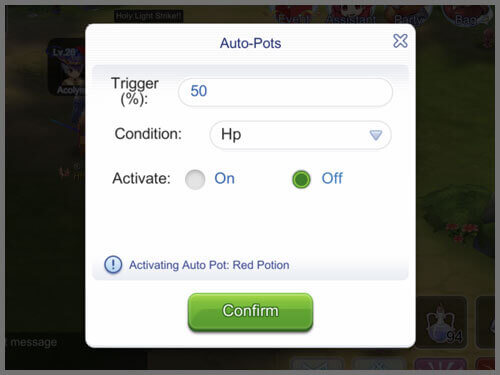
Ragnarok bot config auto potion. 15 Jan 2011 Bot adalah sebuah program supaya yg maenin itu komputer, jadi ini adalah bot setting Ragnarok Online. Speed potion.

You need to verify the location for the Pixelgetcolor command, and the color value in the line below that. If those are correct, then you should be fine. You also don't need the brackets around the J. Try this on for size. It won't watch to see if you've used Asura, but it will watch your bar and spam the J key. #Persistent CoordMode, Pixel, Relative MsgBox Position your mouse over the location on your SP Bar you want to monitor and press ALT-J Return!J::; ALT + J MouseGetPos, X, Y Pixelgetcolor, SetColor,%X%,%Y% MsgBox Location and Color Set SetTimer, WatchLife, 100 Return WatchLife: Pixelgetcolor, Color,%X%,%Y%; Check the color at X,Y if (Color = SetColor); Compare the color we set to the color we see now Return Else Send J; Send the key to use the sp potion Sleep 1000; Sleep 1 second so we don't waste pots Return!ESC::ExitApp; Press ALT-ESC to kill the program. Thank you Grendahl, it seems working.
But i have another problem, because in the server i played, the usage of ahk and RoMedic are been disabled, RO client exit every time i run RoMedic, while ahk works but just for 5secs then exit, so i'm using a RestartMe software that will automatically re-reun the ahk script every time it closed. What i'm trying to make is an alternate ahk version of RoMedic, a fix script that once it's executed it will continues monitoring my sp bar, with a fix hotkey target for my sp potion. The code you gave is really working, but i wonder if there's a way that there's no need for me to position my mouse over sp bar and pressing alt+j, how can i make it fix to monitor my sp bar to 50% and with the fix target hotkey to J.
Ragnarok Auto Potion Ahk
Sorry if my english is bad:. I changed the x/y coordinates and SetColor value, my problem is it keeps spamming potion. #Persistent CoordMode, Pixel, Relative X:= 645; X coordinate - CHANGE THIS TO WHAT YOU NEED Y:= 410; Y coordinate - CHANGE THIS TO WHAT YOU NEED SetColor:= 0xDE6318; Color at X,Y from above - CHANGE THIS TO WHAT YOU NEED SetTimer, WatchLife, 100; Runs 10 times a second to check color on SP bar Return WatchLife: Pixelgetcolor, Color,%X%,%Y%; Check the color at X,Y if (Color = SetColor); Compare the color we set to the color we see now Return Else Send J; Send the key to use the sp potion Sleep 1000; Sleep 1 second so we don't waste pots Return!ESC::ExitApp; Press ALT-ESC to kill the program.

Ragnarok M Auto Potion
I'm posting here a very useful tool. There you can set to automatically use your potion or Ygg when his HP reaches a certain percentage (in which you choose) You need microsoft net framework updated. How is an easy to configure, do not post details the step by step. More if there are any questions, just come here to ask @I'm having problem to upload the files forum, so up in 4shared @I helped you? ThankHappy to see you around, Grooguz or dwar might ask you to post.
Ragnarok Autopots
Ragnarok Auto Potion 2020
Two things: Post atleast 1 virus check, recomended one is vt. You can also use it vt='percent of result'link/v t without the space for this: And always post where you got it from since this tool for ragnarok is little old gives the credits to owner or where you found this, look to right. RO medic, ro medic auto pots, ro medic auto pots download, ragnarok auto pots download, romedic ragnarok, romedic auto pots, ragnarok auto pots program, autopot ragnarok, Ragnarok autopot, autopot ragnarok download, ragnarok auto pot, autopot professional, romedic auto pots download, autopot ro, how to use romedic ragnarok, autopots ragnarok download, auto potion ragnarok, how to use romedic, autopot professional ragnarok, ragnarok auto potion, ro autopots, ragnarok romedic download, ragnarok - autopot professional, romedic, ro medic download.